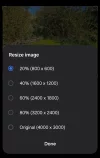I do use Snapseed to edit my photos and have now found how to lessen the size thanks to your instructions. Thank you. If I keep 800 setting on in Snapseed, will this mean that in my iPhone library the image size will be reduced? In my library I want them to be saved as I took them. I only need 800 for attaching photos to my journal by email. I am obviously not tech savvie….
I'm using an Android phone so there may be some slight differences between it and iPhones that I don't know about. The biggest difference is most likely the directory Snapseed uses to store its copies of images. On Android it is in the subdirectory Pictures/Snapseed at the top of the user's directory tree.
I just ran tests and I found that Snapseed does not modify the original file at all. Here is what happens:
I edited an image I have stored on my device in such a way that I could easily tell the original and edited versions visually. After doing the edit I clicked on the EXPORT action at the screen's bottom. That gave me a menu with four actions, in order: Share, Save, Export, and Export as.
Share: allows you to transmit the edited image in various ways such as email, WhatsApp and other apps and operating system options. If you use this a copy of the edited image gets saved to the Pictures/Snapseed directory with a name like 1000016457 and that copy is shared.
Save: a copy of the edited image gets saved to the Pictures/Snapseed directory with a name like 1000016457.
Export: a possibly modified copy the edited image gets saved to the Pictures/Snapseed directory with a name like 1000016457. The modification depends on what you have set for maximum pixel height or width, picture format (png or jpeg) and compression ratio.
Export as: The same as Save except you are offered a way to specify a directory other than Pictures/Snapseed.
Now for a few asides not dealing with Snapseed. The png format saves image data as is but this causes large file sizes (bytes of storage). Jpg/jpeg has a way to make file sizes smaller without losing too much image quality. The more file size compression you do the less visual quality you get. On my phone screenshots are always created using the png format. In the past so not to have large files sitting on Ivar's servers to to lessen data transmission when members view the images I've often used Snapseed to modify screenshot png files to jpgs at 95% and to reduce image size so the maximum length of the image is 800 pixels. However a recent forum software change causes both png and jpg files to be converted to a different image format, webp, that reduces the image size of both png and jpeg. However, that's the forum. I suggest that you keep changing pngs to jpgs at 800 pixels maximum for standard use such as emailing pictures of your fancy restaurant meal to your kids; the size and compression savings will not be noticed visually.
Another point, my tests found a glitch in saving a png as a jpg. If the maximum pixel length of a png image is less than the maximum I have set Snapseed figures it doesn't have to save the image in smaller pixel format and so it doesn't convert the image from png to jpg to save the image in a smaller file size byte-wise either so the copy retains its png format. In my opinion this is a bug.
Lastly, the problem with technology these days is the lack of documentation. Companies save money by not having tech writers figuring that someone else on the web will do it for them (like I just did). That does happen but it isn't complete and you have to search for it. The only good software documentation I've found online in years is for the Viber app.