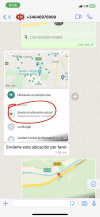- Time of past OR future Camino
- Us:Camino Frances, 2015 Me:Catalan/Aragonese, 2019
A recent thread entitled "Pilgrim rescued near Valcarlos" has some important pilgrim safety information that I wanted to share with you.
@Bradypus in the older thread's post #9 said
Shortly afterwards @dougfitz commented that the lost pilgrim's phone may not have been a smartphone. Then, as often happens here, the thread went mainly off topic going forward changing from a rescued pilgrim to a related topic, the various ways to find and report your location with your smartphone. Ways that I remember being mentioned was using map apps like OSMand and other apps like GPS Coordinates, What3Words and AlertCops.
I started this thread to come up with a title with a better name so people looking for threads and posts about safety can find the posts we've already made on this important topic of finding one's location in an emergency and reporting it. Start by reading the posts linked to above and feel free to add more here.
By the way, finding your location can be handy for nonemergency use also such as posting a picture in an email and indicating where it was taken or sending text messages home to show your progress.
@Bradypus in the older thread's post #9 said
The article says that the man himself called for help and reported that he was lost. He was unable to give his exact location and what he could describe of the area was ambiguous. So search teams were sent to several possible locations.
Shortly afterwards @dougfitz commented that the lost pilgrim's phone may not have been a smartphone. Then, as often happens here, the thread went mainly off topic going forward changing from a rescued pilgrim to a related topic, the various ways to find and report your location with your smartphone. Ways that I remember being mentioned was using map apps like OSMand and other apps like GPS Coordinates, What3Words and AlertCops.
I started this thread to come up with a title with a better name so people looking for threads and posts about safety can find the posts we've already made on this important topic of finding one's location in an emergency and reporting it. Start by reading the posts linked to above and feel free to add more here.
By the way, finding your location can be handy for nonemergency use also such as posting a picture in an email and indicating where it was taken or sending text messages home to show your progress.