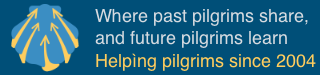- Time of past OR future Camino
- CF 2006, CP 2013, Salvador2017,
Inglés 2019
Sometimes I compose a reply to a post, but then remember: Chica, you do not need to do this. What is the best way to obliterate my rambling post? It used to be a little easier, but perhaps I am missing a step now. Thanks in advance!