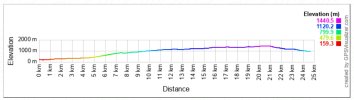first of all in the "modern world" if you want to describe a route you need to use the PDF of mapping which is Google MyMaps where you can draw/download a map, use a map someone else has created or even have the bot create it FOR you via its Sat Nav engine.
That seems to be quite a rigmarole, and completely unnecessary when I can describe the route quite adequately in simple, plain English.
As an aside, I would be interested to know what term the abbreviation PDF represents here. I know it is a conventional file name extension for portable document format computer files, but that makes no sense to me here. Alternatives from
https://www.acronymfinder.com/PDF.html include 'Pretty Damn Funny', and 'Please Don't F..t', neither of which seem to fit either!
However in this case I am at a loss to understand how you could possible KNOW my routes as I have not given a link to my Web-Apps here for obvious reasons.
I don't know your routes, but I was able to make a reasonable assessment of their alignment from the graphical information that you provided. Just the same as I have made a reasonable assessment that the Walk 4 route leaving Puente la Reina follows a minor road, the NA-1110 to the north of the A-12 before crossing around Maneru, something the walking track does not do. Perhaps your web apps would make these deviations from the walking paths more obvious. If they did, it might make it easier for others to actually help you present the walking path, rather than what is currently appearing.
What I posted here was not even the Introduction to a Web-App but an extract from the introduction and I did that as "take it or leave it info" that might be useful to people planning a
Camino Frances trip where they did not have time or ability to do the lot and needed to choose sections to match their abilities.
My concern is that if the walking track you present is not the current alignment that has been way-marked, these are not providing the utility you suggest. I cannot see how you can claim that they are at all useful in their current state.
But obviously you don't like it so I have deleted it from my host site - living on an age pension I can use the saved space for other things and save on my hosting fees.
I think that is an unnecessary response. It's not whether I like what you are trying to do, it's about whether what you have done is presenting useful, reliable and accurate information. It isn't, and it should if it is to fulfill your own stated purpose here. And while it doesn't, I will continue to point this out so that forum members are not misled about this or any other routes you take on in this way.