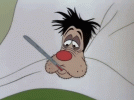- Time of past OR future Camino
- 23:Valença Var Espiritual Apr; Norte Cudillero Oct
-
Remove ads on the forum by becoming a donating member. More here.
Search 74,075 Camino Questions
You are using an out of date browser. It may not display this or other websites correctly.
You should upgrade or use an alternative browser.
You should upgrade or use an alternative browser.
E SIM
- Thread starter El Cascayal
- Start date
-
- Tags
- phones/apps/gps/maps
3rd Edition. Vital content training & pack guides avoid common mistakes, bed bugs etc
- Time of past OR future Camino
- Us:Camino Frances, 2015 Me:Catalan/Aragonese, 2019
I haven't checked prices in the almost three years since I got an Orange SIM in Spain but I paid 15€ for a month with the same amount of call time. The difference would mostly be accountable in the amount of data. Most internet usage will probably occur at your lodging where you likely have free wifi. The plan you posted would be good for watching movies while you walked though.
- Time of past OR future Camino
- 23:Valença Var Espiritual Apr; Norte Cudillero Oct
I will be on the Salvador & some places may not have WiFi. Need the trifecta: local phone + internet + text. Specifically looking for an e sim, not a sim card.
3rd Edition. Vital content training & pack guides avoid common mistakes, bed bugs etc
- Time of past OR future Camino
- 2025 Arles / Aragones / Batzan ish
I’ve done some research and think I will choose an Orange E sim for the Salvador. Just remember to register it for continuous service.I will be on the Salvador & some places may not have WiFi. Need the trifecta: local phone + internet + text. Specifically looking for an e sim, not a sim card.
- Time of past OR future Camino
- Us:Camino Frances, 2015 Me:Catalan/Aragonese, 2019
Point taken. I still think it is relatively expensive because of all the data I don't think you'll use. On the other hand if you only need it for two weeks the extra cost may be worth it to avoid the time looking for something cheaper.I will be on the Salvador & some places may not have WiFi.
And I realize that your query here is an attempt to shorten that search time.
Last edited:
- Time of past OR future Camino
- 23:Valença Var Espiritual Apr; Norte Cudillero Oct
Will you get it before leaving home or in Spain?I will choose an Orange E sim for the Salvador.
The one from Galicia (the round) and the one from Castilla & Leon. Individually numbered and made by the same people that make the ones you see on your walk.
- Time of past OR future Camino
- 2025 Arles / Aragones / Batzan ish
I’m so obsessive I actually bought a similar e sim (Alosim) , to test before I settled on Orange. I wanted to make sure I understood how they worked. I will buy the Orange one in advance and enable it on the plane.
- Time of past OR future Camino
- 23:Valença Var Espiritual Apr; Norte Cudillero Oct
Thanks BombayBill, also leaning in this direction though still considering a WiFi only option like Airelo and using WhatsApp and or occasionally having to turn on Xfinity in a pinch if need to phone someone who doesn’t have WhatsApp.I’m so obsessive I actually bought a similar e sim (Alosim) , to test before I settled on Orange. I wanted to make sure I understood how they worked. I will buy the Orange one in advance and enable it on the plane.
Magwood
Veteran Member
- Time of past OR future Camino
- See signature line for links to daily posts to blogs from many caminos
I did it the other way round this year. I set up my home contract with an e-sim and purchased a physical sim in Spain for data - Simyo. I got a large amount of data (can’t remember actual amount, but more than enough to post to blog for four weeks) which cost around €10.
Get a spanish phone number with Airalo. eSim, so no physical SIM card. Easy to use app to add more funds if needed.
- Time of past OR future Camino
- 2025 Planning as we speak
If you have the time in the city you arrive in our a town you are going through before your camino I would look up going directly into a Vodafone or Orange shop and getting a sim card and letting them set it up. Vodafone has better deals than this esim rate from Orange. I am sure Orange has better deals in shop also. You can look up locations and prepay plans on their website.Does anyone have any experience with this or any other E SIM card for use in Spain? Looking for one that will have internet, phone calls in Spain & text.
Thanks.
- Time of past OR future Camino
- Too many to count!
@Magwood is there a particular reason you did it this way? Is there an advantage? It seems like a hassle to me to set up eSim at home. I have only just upgraded my phone with dual Sim capabilities and I'd love to know the advantages/disadvantages to changing your home (for me the USA) connection to the eSim when it is already connected with the physical Sim that I only now just set up. It also seems easier to me, to pre-purchase the eSim before I go. Thank-you all you techno folks!I did it the other way round this year. I set up my home contract with an e-sim and purchased a physical sim in Spain for data - Simyo. I got a large amount of data (can’t remember actual amount, but more than enough to post to blog for four weeks) which cost around €10.
- Time of past OR future Camino
- 23:Valença Var Espiritual Apr; Norte Cudillero Oct
Arriving on a Sunday & walking early morning before any of these shops open and nothing from Leon on for a very long time.If you have the time in the city you arrive in our a town you are going through before your camino I would look up going directly into a Vodafone or Orange shop and getting a sim card and letting them set it up. Vodafone has better deals than this esim rate from Orange. I am sure Orange has better deals in shop also. You can look up locations and prepay plans on their website.
This also would have been ideal, Xfinity is still to offer a home based e sim.I did it the other way round this year. I set up my home contract with an e-sim and purchased a physical sim in Spain for data - Simyo.
Usually I go with whatever WiFi is readily available and use WhatsApp. This time I really need to be able to phone home each night.
Thanks so much!
3rd Edition. Vital content training & pack guides avoid common mistakes, bed bugs etc
- Time of past OR future Camino
- Various routes 2016 - 2024
@Magwood is there a particular reason you did it this way? Is there an advantage? It seems like a hassle to me to set up eSim at home. I have only just upgraded my phone with dual Sim capabilities and I'd love to know the advantages/disadvantages to changing your home (for me the USA) connection to the eSim when it is already connected with the physical Sim that I only now just set up. It also seems easier to me, to pre-purchase the eSim before I go. Thank-you all you techno folks!
This makes sense to me. I think that this is probably the easier method, simply because most vendors are used to installing physical SIM cards, and eSIMs are newer technology.I did it the other way round this year. I set up my home contract with an e-sim and purchased a physical sim in Spain for data - Simyo. I got a large amount of data (can’t remember actual amount, but more than enough to post to blog for four weeks) which cost around €10.
I would rather do the eSIM at home and make sure that it works properly, then install a physical SIM abroad.
- Time of past OR future Camino
- 23:Valença Var Espiritual Apr; Norte Cudillero Oct
Yes, this option sure is looking attractive. I have no clue to any of these and have no accessible 4 year old in the vicinity to explain the intricacies.. It also seems easier to me, to pre-purchase the eSim before I go.
- Time of past OR future Camino
- Too many to count!
If I pre-purchase the eSim in the USA for a country(ies) in Europe, then I side-step the "vendor" entirely. The only thing that I see as a problem here is that I have to figure it all out once I arrive in Europe. This is what I am trying to find out from someone who has done it already.This makes sense to me. I think that this is probably the easier method, simply because most vendors are used to installing physical SIM cards, and eSIMs are newer technology.
I would rather do the eSIM at home and make sure that it works properly, then install a physical SIM abroad.
Fail to prepare? reduce your risk by buying this book full of practical info.
2nd ed.
2nd ed.
- Time of past OR future Camino
- Too many to count!
@El Cascayal I found this UBIGI eSim plan to be much more economical than Orange: https://cellulardata.ubigi.com/data...y=eur&one-off=on&monthly=on#ubigi-destination
If you look up reviews, they get mixed reviews, so I'd love to hear if anyone has personal experience with this service! https://www.trustpilot.com/review/cellulardata.ubigi.com. They do seem like a responsive company!
If you look up reviews, they get mixed reviews, so I'd love to hear if anyone has personal experience with this service! https://www.trustpilot.com/review/cellulardata.ubigi.com. They do seem like a responsive company!
- Time of past OR future Camino
- 23:Valença Var Espiritual Apr; Norte Cudillero Oct
Elle, thanks. This looks like data only. The other company folks talked about for data in prior thread was Airalo. See pics below.@El Cascayal I found this UBIGI eSim plan to be much more economical than Orange: https://cellulardata.ubigi.com/data...y=eur&one-off=on&monthly=on#ubigi-destination
If you look up reviews, they get mixed reviews, so I'd love to hear if anyone has personal experience with this service! https://www.trustpilot.com/review/cellulardata.ubigi.com. They do seem like a responsive company!
Aymarah
Attachments
- Time of past OR future Camino
- Too many to count!
Yes, it is data only. I forgot you need calling as well. I am in the same boat with an ailing mother-in-law and needing to stay in touch. I would also like to have access to calling/sms, but I plan to use Google Voice over the eSim data. Let me know if you find something interesting.Elle, thanks. This looks like data only. The other company folks talked about for data in prior thread was Airalo. See pics below.
Aymarah
The 2024 Camino guides will be coming out little by little. Here is a collection of the ones that are out so far.
- Time of past OR future Camino
- Us:Camino Frances, 2015 Me:Catalan/Aragonese, 2019
You aren't charged much by Google Voice for the international calls this way but there is a charge. I think you have to put some money down in advance.I plan to use Google Voice over the eSim data.
Also you can force the use of wifi for the call instead of cellular data by getting into airplane mode first and then enabling wifi and connecting to the internet though it.
- Time of past OR future Camino
- 23:Valença Var Espiritual Apr; Norte Cudillero Oct
My Mom is 97 and loves a WhatsApp message & pictures which I send every evening in Spain and arrives after lunch for her. She is a vicariousYes, it is data only. I forgot you need calling as well. I am in the same boat with an ailing mother-in-law and needing to stay in touch. I would also like to have access to calling/sms, but I plan to use Google Voice over the eSim data. Let me know if you find something interesting.
Ellann
Active Member
- Time of past OR future Camino
- Portuguese Camino 2022
French Camino 2025
I have downloaded the Airelo app and will use my normal SIM for wifi where it is available, and the ESIM for data everywhere else along the way. I won't be making calls but my normal SIM can receive calls from Australia if need be. the 3GB plan works for me over 30 days, but I still have three weeks to change my mind again lol.Thanks BombayBill, also leaning in this direction though still considering a WiFi only option like Airelo and using WhatsApp and or occasionally having to turn on Xfinity in a pinch if need to phone someone who doesn’t have WhatsApp.
...and ship it to Santiago for storage. You pick it up once in Santiago. Service offered by Casa Ivar (we use DHL for transportation).
- Time of past OR future Camino
- Various routes 2016 - 2024
WiFi doesn't need a SIM at all.I have downloaded the Airelo app and will use my normal SIM for wifi where it is available,
- Time of past OR future Camino
- 23:Valença Var Espiritual Apr; Norte Cudillero Oct
Ellann, The young tech guru. Exactly, what I am missing. Buen Camino!
Last edited:
Ellann
Active Member
- Time of past OR future Camino
- Portuguese Camino 2022
French Camino 2025
Hey Trecile, I will turn off data on my usual SIM, and only use WiFi, but also have eSIM activated for data where Wifi is not available, or intermittent. Of course I have no idea how to do that which is why I have a tech savvy son.WiFi doesn't need a SIM at all.
3rd Edition. Vital content training & pack guides avoid common mistakes, bed bugs etc
Susan Peacock
Active Member
- Time of past OR future Camino
- Frances/SJPP '15,'16,'18,'19,('20)
Way of St. Francis, Italy 2017
Portuguese/Finisterre 2018, 2019
I also had my home cell changed to e-sim. If you are in the US and have service with AT&T, Verizon or T-mobile it is an easy phone call to do this for an unlocked phone. I travel a lot and usually get a sim in the other country. These are not always offered in electronic sim version, so having my sim slot open is an advantage.
This year I just bought my orange SIM card at the Madrid airport. One time I bought it at the Tech n fly store and one time at a luggage store. You can google Tech n fly and find the location for the terminal you are flying into. I like getting my SIM card in Spain, as they make sure it is working. I have had issues when ordering and taking it with me.
Also note, that texting is not used in Spain and will not come with your SIM card. They use WhatsApp instead.
This year I just bought my orange SIM card at the Madrid airport. One time I bought it at the Tech n fly store and one time at a luggage store. You can google Tech n fly and find the location for the terminal you are flying into. I like getting my SIM card in Spain, as they make sure it is working. I have had issues when ordering and taking it with me.
Also note, that texting is not used in Spain and will not come with your SIM card. They use WhatsApp instead.
Attachments
DoughnutANZ
Ka whati te tai ka kai te tōreapango
- Time of past OR future Camino
- 2019, 2023, 2024, 2025, 2026, 2027 & 2028.
Depends on what you mean by vendor. If you are referring to the network suppliers such as Vodafone then this is not a good idea.then I side-step the "vendor" entirely
I have always got better deals and better service dealing directly from the network suppliers than dealing with third parties that are generally only interested in selling a product.
Of course, other people may have different opinions.
- Time of past OR future Camino
- 2025 Arles / Aragones / Batzan ish
I bought a Airelo eSim for cheap just so I could practice in the comfort of my home. Even though I’m a nerd the entire ecosystem of pain points was daunting. WhatsApp numbers get confused, Apple iMessage has to be reconfigured, and on and on. Never mind banking 2 factor authentication which has its own threads on the forum. Anyways the point is we all have our own peculiar needs around communications. The minutiae is keeping me well occupied until my Camino which starts IN TEN DAYS!I have downloaded the Airelo app and will use my normal SIM for wifi where it is available, and the ESIM for data everywhere else along the way. I won't be making calls but my normal SIM can receive calls from Australia if need be. the 3GB plan works for me over 30 days, but I still have three weeks to change my mind again lol.
€2,-/day will present your project to thousands of visitors each day. All interested in the Camino de Santiago.
DoughnutANZ
Ka whati te tai ka kai te tōreapango
- Time of past OR future Camino
- 2019, 2023, 2024, 2025, 2026, 2027 & 2028.
I feel for you.I bought a Airelo eSim for cheap just so I could practice in the comfort of my home. Even though I’m a nerd the entire ecosystem of pain points was daunting. WhatsApp numbers get confused, Apple iMessage has to be reconfigured, and on and on. Never mind banking 2 factor authentication which has its own threads on the forum. Anyways the point is we all have our own peculiar needs around communications. The minutiae is keeping me well occupied until my Camino which starts IN TEN DAYS!
With WhatsApp it may be that your stored numbers are in local format rather than international format. The international format for telephone numbers starts with a plus sign and includes the international country code before the local area code and number. It also excludes the zero before the local area code.
As an example a local ANZ number on the Vodafone network might be 021 1023 4586. When stored in international format this becomes +64 21 1023 4586.
The reason for storing your numbers in international format is that dialing that string will always work regardless of the default country code of your SIM card or eSIM.
If you don't store your phone numbers in international format and you change countries then the telephone network in the new country will assume its country code in front of the number that you dial and usually that means that you dial a nonexistent number and when it does work then the number belongs to someone else!
Magwood
Veteran Member
- Time of past OR future Camino
- See signature line for links to daily posts to blogs from many caminos
I needed to change my provider due to one of very many annoying and costly results of Brexit - in May this year most providers in the UK ceased data roaming. O2 however are owned by Spanish company Telefonica and so roaming is still included. Whilst setting up my new contract I was asked if I wanted an e sim which I had not previously heard of. I knew I would need to purchase more data for my camino and didn’t want to deal with a new (to me) technology whilst away.@Magwood is there a particular reason you did it this way?
It worked out really well. I purchased a physical SIM card when my data was about to runout and it worked seamlessly.
- Time of past OR future Camino
- Too many to count!
Are you saying that Airalo, etc is a third party? And are you saying that it is better to move your permanent number to the eSim and use a physical Sim when you travel?Depends on what you mean by vendor. If you are referring to the network suppliers such as Vodafone then this is not a good idea.
I have always got better deals and better service dealing directly from the network suppliers than dealing with third parties that are generally only interested in selling a product.
Of course, other people may have different opinions.
The 2024 Camino guides will be coming out little by little. Here is a collection of the ones that are out so far.
DoughnutANZ
Ka whati te tai ka kai te tōreapango
- Time of past OR future Camino
- 2019, 2023, 2024, 2025, 2026, 2027 & 2028.
Yes, Airalo is a third party. They purchase access off the Movistar network provider in Spain. According to https://www.tutela.com/announcements/movistar-and-vodafone-provide-best-mobile-performance#:~:text=Movistar also had the highest,in Spain with 22.6 ms. Movistar provide the best overall "service" in Spain although I have heard (but can't now find) that Vodafone has better coverage along the Frances. So, the good thing is that Airalo purchase their access off the top network provider nationally and so that is useful but Network Providers tend to give priority to their own customers and so if you are an Airalo customer standing next to a Movistar customer in Spain and you are both using data then the person standing next to you will probably get much better speeds than you, especially in a situation where there is a lot of data traffic.Are you saying that Airalo, etc is a third party? And are you saying that it is better to move your permanent number to the eSim and use a physical Sim when you travel?
In addition, the Airalo eSIM is data only. For a similar price you can get data, talk minutes and SMS texts directly from the network provider.
This might explain why @BombayBill is having his problems. It is possible to use a data only eSIM or SIM card in a dual SIM phone but you would need to know what you are doing when setting it up. In my opinion, it would be much simpler to set up a full function eSIM/SIM card.
In answer to your second question, yes, I do think that it is easier to set up your dual SIM phone with eSIM capability with your home number on the eSIM. As has been covered by @Rick of Rick and Peg and @trecile and others in other threads eSIM's can be a pain to set up and so it makes sense to do that when you are at home and have more time and can speak the same language as the person helping you. The collective advice is to go to your service provider in your home country to do this.
Setting up a dual SIM phone with a physical SIM card is now passé and so do this with help from one of the network providers when you get to Spain.
Over time, setting up eSIM's will get simpler and lots more people will get used to doing it and at that point which one you use will be more mute. This simplicity will be driven by users especially now that Google have announced (and I suspect Apple will too or may have already) that their newest dual sim phones will only take eSIMs. It wont be possible to insert a physical SIM card.
- Time of past OR future Camino
- Too many to count!
Thank you very much @DoughnutANZ. I already purchased the Airalo eSim before your response, and with only a bit of monkeying got it ready to go on my Samsung Galaxy S22. It all looks like it's a go. Since I am in the USA I can't practice using it like @BombayBill cause the network is out of range. And I am fine with the data only plan on the eSim.
So I will keep my fingers crossed that all will go well on arrival. Or, consider taking the loss on my Airalo purchase and set it up as you suggest. Too bad the system isn't already up to the speed that I had hoped for.
So I will keep my fingers crossed that all will go well on arrival. Or, consider taking the loss on my Airalo purchase and set it up as you suggest. Too bad the system isn't already up to the speed that I had hoped for.
Ideal sleeping bag liner whether we want to add a thermal plus to our bag, or if we want to use it alone to sleep in shelters or hostels. Thanks to its mummy shape, it adapts perfectly to our body.
€46,-
€46,-
DoughnutANZ
Ka whati te tai ka kai te tōreapango
- Time of past OR future Camino
- 2019, 2023, 2024, 2025, 2026, 2027 & 2028.
The other thing to get used to with a dual SIM phone is how to set up your SIM cards for your preferred use. I have an Android based dual SIM phone and I constantly have two SIM cards in. One is a personal SIM and has a number associated with it that my friends and family know by heart. The second SIM is a business number that most of my friends and family don't know and it gets used for business related things and I claim the costs associated with it when I do my tax. As a result I am very used to setting up both SIM's.
Here is a screenshot from my phone (obviously an Apple phone will be different but will cover the same options).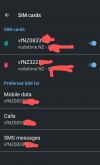
The first option that I have in my settings is to turn one or both of the SIM cards off (or on) using the blue slider buttons towards the top of the screen. What isn't obvious but I can also rename each SIM to make it easier for me to remember which is which.
The section below this allows me to specify which SIM I will use for which function, by default.
I have it set up as my business SIM is the default for Data, Calls and SMS messages.
The data choice is a misnomer because only one SIM at any time can be used for data and so for data this choice is more than a default it IS the choice.
For Calls and SMS setting this SIM as the default simply makes it easier for me when I make an outbound Call or SMS. By default and without mucking around my outbound communications will use my business SIM. I can, if I wish, over ride this at call time and SMS time and use my personal SIM but I need to manually choose that at the time.
For inbound calls and SMS, both SIMs are actively available at the same time. At any time someone can call me on my personal or business number and my phone will ring and on my screen it will tell me which SIM has accepted the call or SMS. In addition, if I have a call on one SIM then I can put that on hold and call out on the other SIM (or accept a second call on the other SIM). What I can't do is have a three way conversation using both SIMs at the same time.
Now, the interesting bit for you when you are in Spain.
When I am in Spain I take my business SIM out and replace it with a local Spanish SIM, usually from Vodafone but it could be from any Spanish network provider.
I then make sure that my default Data SIM is the Spanish one and I also make sure that my default Call and SMS SIM is also the Spanish one.
This means that, by default and without thinking too much I can communicate using the Spanish SIM and at the same time if my family or Bank (SMS) wants to reach me then these Calls and SMS messages come in as expected and there is no change for the people in ANZ who call or SMS message me.
If I want to call or SMS message someone in ANZ then I choose which SIM I want to use.
The last thing to cover is Roaming. My phone and I am reasonably sure your phones as well have a separate setting at the "Network" level where you can switch on or off Roaming for each SIM.
When in Spain I DO want my Spanish SIM to roam for Data but I do NOT want my ANZ SIM to roam for data. I DO however want my ANZ SIM to roam for Calls and SMS. In addition to the setting in my phone, I need to tell my ANZ Network Supplier that I want my personal SIM to Roam for Calls and SMS. If I forget either of these then even though I should be able to Roam, my phone will not.
Here is a screenshot from my phone (obviously an Apple phone will be different but will cover the same options).
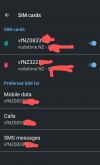
The first option that I have in my settings is to turn one or both of the SIM cards off (or on) using the blue slider buttons towards the top of the screen. What isn't obvious but I can also rename each SIM to make it easier for me to remember which is which.
The section below this allows me to specify which SIM I will use for which function, by default.
I have it set up as my business SIM is the default for Data, Calls and SMS messages.
The data choice is a misnomer because only one SIM at any time can be used for data and so for data this choice is more than a default it IS the choice.
For Calls and SMS setting this SIM as the default simply makes it easier for me when I make an outbound Call or SMS. By default and without mucking around my outbound communications will use my business SIM. I can, if I wish, over ride this at call time and SMS time and use my personal SIM but I need to manually choose that at the time.
For inbound calls and SMS, both SIMs are actively available at the same time. At any time someone can call me on my personal or business number and my phone will ring and on my screen it will tell me which SIM has accepted the call or SMS. In addition, if I have a call on one SIM then I can put that on hold and call out on the other SIM (or accept a second call on the other SIM). What I can't do is have a three way conversation using both SIMs at the same time.
Now, the interesting bit for you when you are in Spain.
When I am in Spain I take my business SIM out and replace it with a local Spanish SIM, usually from Vodafone but it could be from any Spanish network provider.
I then make sure that my default Data SIM is the Spanish one and I also make sure that my default Call and SMS SIM is also the Spanish one.
This means that, by default and without thinking too much I can communicate using the Spanish SIM and at the same time if my family or Bank (SMS) wants to reach me then these Calls and SMS messages come in as expected and there is no change for the people in ANZ who call or SMS message me.
If I want to call or SMS message someone in ANZ then I choose which SIM I want to use.
The last thing to cover is Roaming. My phone and I am reasonably sure your phones as well have a separate setting at the "Network" level where you can switch on or off Roaming for each SIM.
When in Spain I DO want my Spanish SIM to roam for Data but I do NOT want my ANZ SIM to roam for data. I DO however want my ANZ SIM to roam for Calls and SMS. In addition to the setting in my phone, I need to tell my ANZ Network Supplier that I want my personal SIM to Roam for Calls and SMS. If I forget either of these then even though I should be able to Roam, my phone will not.
- Time of past OR future Camino
- 23:Valença Var Espiritual Apr; Norte Cudillero Oct
@DoughnutANZ thanks! Do you know, is it possible to be on airplane mode and use an esim for data? Or does data obtained from esim require that it goes over a cellular network? I have an IPhone and when I have WiFi am able to receive text messages from both androids & I phones.
- Time of past OR future Camino
- Us:Camino Frances, 2015 Me:Catalan/Aragonese, 2019
I'll take this one.@DoughnutANZ thanks! Do you know, is it possible to be on airplane mode and use an esim for data? Or does data obtained from esim require that it goes over a cellular network? I have an IPhone and when I have WiFi am able to receive text messages from both androids & I phones.
You get data from the internet. With a smartphone there are two ways to connect to the internet, WiFi or through a cellular network, both are done through radio. When you get into airplane mode you are shutting off radio transmission so you don't interfere with the airplane's operation. That means you can't transmit a request asking for data and so you can't get any. While in airplane mode you can turn on WiFi and get internet connection that way but you still can't connect through cellular towers. This is good because now you aren't using up the cellular data that you pay for. It is bad in that now only internet apps can communicate with you; WhatsApp can work but you won't see a regular phone call from home (I don't think).
When you are actually walking the road you aren't going to have WiFi so you turn airplane mode off to be able to communicate with the cell towers. Now you are using the SIM or eSIM to connect to the internet (and telephone network) and your network data meter is running. You may want to shut off WiFi at this time to save it transmitting looking for possible connections that you know you won't get. This will save battery. When you approach a bar you may want to turn WiFi again.
I hope this helps.
Last edited:
The one from Galicia (the round) and the one from Castilla & Leon. Individually numbered and made by the same people that make the ones you see on your walk.
- Time of past OR future Camino
- 23:Valença Var Espiritual Apr; Norte Cudillero Oct
Yes that is correct.WhatsApp can work but you won't see a regular phone call from home (I don't think).
Despite all your wonderful input, I am thoroughly confused. Next week I’m gonna hike on over to the Apple Store & see what the geek kids there have to offer. If I get sufficiently enlightened, I will update here.
Thanks so much Rick. If using an esim for data, can you have the cellular function active on esim only and not on the regular SIM card? Thanks.
Aymarah
Last edited:
- Time of past OR future Camino
- Us:Camino Frances, 2015 Me:Catalan/Aragonese, 2019
Thank you @DoughnutANZ for your posts. I'm going to add a few things.
I just got the newly released Google Pixel 6a. It is dual SIM, one eSIM and a card. The Pixel 7 to be released in October will have the same. I have no doubt that sometime soon there will only be eSIMs used though; that will make the phones cheaper to manufacture, improve waterproofness and eliminate expenses with SIM cards. I wouldn't be surprised to see that when that happens there will be three or more SIMs that can be added. Everything I've seen though says that at first only two can be used at a time.
So, say you usually have a private number eSIM and a business number one. On camino you could add a third one with calls and cheap cellular for use in Spain. You might run with the Spanish SIM all the time with the business SIM used during business hours back home to be disabled and replaced with a now activated personal SIM.
Also, you may see mentions of an iSIM in the future. Don't worry. For phone users this is the same as an eSIM. Only engineers will care about differences.
I just got the newly released Google Pixel 6a. It is dual SIM, one eSIM and a card. The Pixel 7 to be released in October will have the same. I have no doubt that sometime soon there will only be eSIMs used though; that will make the phones cheaper to manufacture, improve waterproofness and eliminate expenses with SIM cards. I wouldn't be surprised to see that when that happens there will be three or more SIMs that can be added. Everything I've seen though says that at first only two can be used at a time.
So, say you usually have a private number eSIM and a business number one. On camino you could add a third one with calls and cheap cellular for use in Spain. You might run with the Spanish SIM all the time with the business SIM used during business hours back home to be disabled and replaced with a now activated personal SIM.
Also, you may see mentions of an iSIM in the future. Don't worry. For phone users this is the same as an eSIM. Only engineers will care about differences.
- Time of past OR future Camino
- 2025 Arles / Aragones / Batzan ish
One more thing to add to @Rick of Rick and Peg useful post. Even in Airplane mode (at least on my iPhone) your GPS is working. So if you download your maps in advance you can navigate in airplane mode with little battery consumption.
3rd Edition. Vital content training & pack guides avoid common mistakes, bed bugs etc
- Time of past OR future Camino
- Us:Camino Frances, 2015 Me:Catalan/Aragonese, 2019
Yes. This short video from Apple Support shows how to use dual SIM. What you asked is covered at 1:30. They show how to name your SIMs. You may want to use a name like SpanishData instead of Business like in their example.If using an esim for data, can you have the cellular function active on esim only and not on the regular SIM card?
- Time of past OR future Camino
- Us:Camino Frances, 2015 Me:Catalan/Aragonese, 2019
Yes. GPS on your phone is radio receiver not a transmitter. When you get into airplane mode there is no need for the phone to shutoff GPS. However I've seen forum posts recently where some phones will do that anyway.One more thing to add to @Rick of Rick and Peg useful post. Even in Airplane mode (at least on my iPhone) your GPS is working. So if you download your maps in advance you can navigate in airplane mode with little battery consumption.
- Time of past OR future Camino
- Us:Camino Frances, 2015 Me:Catalan/Aragonese, 2019
For your use of a data only SIM Elle I say go with using the physical SIM for your home phone and the eSIM for the data only SIM. If anyone is going to buy a combination phone, text and data second SIM overseas my advice is to have their home network on the eSIM.Thank you very much @DoughnutANZ. I already purchased the Airalo eSim before your response, and with only a bit of monkeying got it ready to go on my Samsung Galaxy S22.
To play it safe you could bring along the physical SIM for the home network too and do swaps as needed but they are easy to lose and mess up with a static electric charge so be careful if you do.
Ideal sleeping bag liner whether we want to add a thermal plus to our bag, or if we want to use it alone to sleep in shelters or hostels. Thanks to its mummy shape, it adapts perfectly to our body.
€46,-
€46,-
- Time of past OR future Camino
- Too many to count!
Thank you. I plan on keeping the physical Sim inside and only pull the switch if I can't crack the Airalo app and get the cellular data working OR if @DoughnutANZ suggests that the service will be less than satisfactory, it being a third party service.For your use of a data only SIM Elle I say go with using the physical SIM for your home phone and the eSIM for the data only SIM. If anyone is going to buy a combination phone, text and data second SIM overseas my advice is to have their home network on the eSIM.
To play it safe you could bring along the physical SIM for the home network too and do swaps as needed but they are easy to lose and mess up with a static electric charge so be careful if you do.
- Time of past OR future Camino
- 2025 Arles / Aragones / Batzan ish
The devil is in all the details. For those on iPhones- go to Airplane mode then turn wifi back on. So now your cell is off. Go to iMessage, pick a contact who uses an iPhone. When the contact is shown you are often given a choice between a phone number and an email address. Choose the phone and send them a message. They will still get it because it is an iMessage which Apple will route as data on the wifi network.@DoughnutANZ thanks! Do you know, is it possible to be on airplane mode and use an esim for data? Or does data obtained from esim require that it goes over a cellular network? I have an IPhone and when I have WiFi am able to receive text messages from both androids & I phones.
In the mode above you cannot receive or send text messages because they are cell phone to cell phone.
iPhone users can determine how they can be contactable under Settings / Name Phone Numbers / Email. Secondary sims numbers can be added here. If you disable your home sim for too long a period then Apple may remove your home phone number. However if your email address is shown and your default Apple ID used that address then iMessages sent to your email address will still come thru.
Everyone confused? I am.
- Time of past OR future Camino
- Us:Camino Frances, 2015 Me:Catalan/Aragonese, 2019
Partially, not completely; I haven't used Apple products in over thirty years*. But essentially it is delivering messages using different protocols to identify the recepient. A bit like addressing a letter to a person in a town using an address, a post office box number or general delivery (poste restante).Everyone confused?
*Nothing against Apple, I just haven't used it or needed to in that time.
A selection of Camino Jewellery
DoughnutANZ
Ka whati te tai ka kai te tōreapango
- Time of past OR future Camino
- 2019, 2023, 2024, 2025, 2026, 2027 & 2028.
It is difficult to tell and I don't have direct experience with Airalo and so my advice is stick with what you have got and see how it goes. If you find you are having issues then change at that time. Meanwhile keep doing what works.Thank you. I plan on keeping the physical Sim inside and only pull the switch if I can't crack the Airalo app and get the cellular data working OR if @DoughnutANZ suggests that the service will be less than satisfactory, it being a third party service.
DoughnutANZ
Ka whati te tai ka kai te tōreapango
- Time of past OR future Camino
- 2019, 2023, 2024, 2025, 2026, 2027 & 2028.
It can get even more confusing if you want.The devil is in all the details. For those on iPhones- go to Airplane mode then turn wifi back on. So now your cell is off. Go to iMessage, pick a contact who uses an iPhone. When the contact is shown you are often given a choice between a phone number and an email address. Choose the phone and send them a message. They will still get it because it is an iMessage which Apple will route as data on the wifi network.
In the mode above you cannot receive or send text messages because they are cell phone to cell phone.
iPhone users can determine how they can be contactable under Settings / Name Phone Numbers / Email. Secondary sims numbers can be added here. If you disable your home sim for too long a period then Apple may remove your home phone number. However if your email address is shown and your default Apple ID used that address then iMessages sent to your email address will still come thru.
Everyone confused? I am.
On my Android phone (and probably on an Apple phone too) I have a setting for "Route calls over WiFi". If I turn this on then if I am in an area where there is poor cellular coverage but I have a good WiFi signal then my Network Provider will transparently route my cellular call over WiFi to a network tower and then put my call back onto the cellular network from there.
Theoretically if the person who I am calling has the same feature turned on and is also in a poor cellular reception area but with good WiFi then our call will never be on the cellular network.
So I can be in a situation of having no cellular reception and still make a phone call.
DoughnutANZ
Ka whati te tai ka kai te tōreapango
- Time of past OR future Camino
- 2019, 2023, 2024, 2025, 2026, 2027 & 2028.
This is correct.In the mode above you cannot receive or send text messages because they are cell phone to cell phone
However the GSM administration body has voted to replace SMS with RCS. Google has/is implementing this in Android but so far Apple is resisting.
With RCS you will have the facilities currently available under iMsg and other apps such as Signal and WhatsApp and will no longer need a cell to cell connection.
See https://www.theverge.com/2018/12/12...rvice-messaging-explainer-what-is-google-chat
...and ship it to Santiago for storage. You pick it up once in Santiago. Service offered by Casa Ivar (we use DHL for transportation).
- Time of past OR future Camino
- Us:Camino Frances, 2015 Me:Catalan/Aragonese, 2019
Similar to Google Fi features on phones "designed for Google Fi". In the US Fi had deals with three networks (now two since one bought out another). Fi connects you or will reconnect you to the strongest one. But it also connects you to open WiFi (Fi also has VPN protection).On my Android phone (and probably on an Apple phone too) I have a setting for "Route calls over WiFi". If I turn this on then if I am in an area where there is poor cellular coverage but I have a good WiFi signal then my Network Provider will transparently route my cellular call over WiFi to a network tower and then put my call back onto the cellular network from there.
If you make an overseas call over cellular it will charge a reasonable per minute rate but if you get into airplane mode to disable cellular and then turn on WiFi and use it to connect to the internet the call will generally just cost a cent or two per minute.
Fi has created something new they call W+ where, if there is no cellular or free WiFi, they look for WiFi offered by a partner and connect to it. You get charged for the data (at Fi's usual rate I believe and probably shared with the router's owner).
Connect to the Google Fi W+ network - Google Fi Wireless Help
When you're in a covered area, your phone connects to the W+ network. W+ uses select secure, high quality Wi-Fi networks to improve your mobile data connection. W+ is available in areas where coverag
support.google.com
Last edited:
- Time of past OR future Camino
- 23:Valença Var Espiritual Apr; Norte Cudillero Oct
SantaMonicaPeregrina
New Member
- Time of past OR future Camino
- September 2022
I am a Verizon customer in the states. They told me that I couldn't get a sim card or otherwise get a plan in Spain because I still have 3 payments left on my phone. So I have to get their international plan which is $100.00 a month. It seemed strange because about everybody puts their phone on a monthly payment plan for 2 years..... Does anyone know if they are BS-ing me?I'll take this one.
You get data from the internet. With a smartphone there are two ways to connect to the internet, WiFi or through a cellular network, both are done through radio. When you get into airplane mode you are shutting off radio transmission so you don't interfere with the airplane's operation. That means you can't transmit a request asking for data and so you can't get any. While in airplane mode you can turn on WiFi and get internet connection that way but you still can't connect through cellular towers. This is good because now you aren't using up the cellular data that you pay for. It is bad in that now only internet apps can communicate with you; WhatsApp can work but you won't see a regular phone call from home (I don't think).
When you are actually walking the road you aren't going to have WiFi so you turn airplane mode off to be able to communicate with the cell towers. Now you are using the SIM or eSIM to connect to the internet (and telephone network) and your network data meter is running. You may want to shut off WiFi at this time to save it transmitting looking for possible connections that you know you won't get. This will save battery. When you approach a bar you may want to turn WiFi again.
I hope this helps.
...and ship it to Santiago for storage. You pick it up once in Santiago. Service offered by Casa Ivar (we use DHL for transportation).
- Time of past OR future Camino
- Various routes 2016 - 2024
According to this article from Verizon, phones purchased from Verizon are locked for 60 days from date of purchase.I am a Verizon customer in the states. They told me that I couldn't get a sim card or otherwise get a plan in Spain because I still have 3 payments left on my phone. So I have to get their international plan which is $100.00 a month. It seemed strange because about everybody puts their phone on a monthly payment plan for 2 years..... Does anyone know if they are BS-ing me?
I would definitely double check to see if the phone is unlocked before traveling.
Housedog
New Member
- Time of past OR future Camino
- October 2022
If your phone supports dual SIMs and Wi-Fi calling you may be able to use your US number over a local SIM card's data. Earlier this year in Colombia, my Pixel 6 + GoogleFi eSIM (US only plan) + Colombian SIM kept my US number working. This turned out to be quite handy ... other than still getting my usual spam calls.
Housedog
New Member
- Time of past OR future Camino
- October 2022
Makes sense since they need to hold you until the phone is paid off. That's why I always buy the phone outright and unlocked.I am a Verizon customer in the states. They told me that I couldn't get a sim card or otherwise get a plan in Spain because I still have 3 payments left on my phone. So I have to get their international plan which is $100.00 a month. It seemed strange because about everybody puts their phone on a monthly payment plan for 2 years..... Does anyone know if they are BS-ing me?
Check with friends that have teenage+ kids ... likely they have half a dozen old phones lying around that would still cover all your data needs (anybody needing a phone in the San Francisco area is welcome to one). The downside is older phone have poorer cameras.
The one from Galicia (the round) and the one from Castilla & Leon. Individually numbered and made by the same people that make the ones you see on your walk.
- Time of past OR future Camino
- Various routes 2016 - 2024
Or she can simply pay off her phone.Makes sense since they need to hold you until the phone is paid off. That's why I always buy the phone outright and unlocked.
Check with friends that have teenage+ kids ... likely they have half a dozen old phones lying around that would still cover all your data needs (anybody needing a phone in the San Francisco area is welcome to one). The downside is older phone have poorer cameras.
But the Verizon link that I provided above says that all of their phones are only locked for 60 days after purchase, including phones purchased on a payment plan.
Device purchased at full retail price or on a device payment agreement – Locked for 60 days from purchase
SantaMonicaPeregrina
New Member
- Time of past OR future Camino
- September 2022
Thanks. I read that article. The article is NOT what the salesperson told me. I am going to print the information and take it to Verizon. Thanks, EMAccording to this article from Verizon, phones purchased from Verizon are locked for 60 days from date of purchase.
I would definitely double check to see if the phone is unlocked before traveling.
- Time of past OR future Camino
- 2025 Planning as we speak
This is exactly the reason we had kids in the first place! Although they are long on their own I can fondly remember calling out with my first smartphone or computer and when they came to me saying, “something is wrong, makeHey Trecile, I will turn off data on my usual SIM, and only use WiFi, but also have eSIM activated for data where Wifi is not available, or intermittent. Of course I have no idea how to do that which is why I have a tech savvy son.
It work”.
...and ship it to Santiago for storage. You pick it up once in Santiago. Service offered by Casa Ivar (we use DHL for transportation).
karidadpoethig
New Member
- Time of past OR future Camino
- Ingles & part of Norte (2012), Camino Frances (2015), Camino Portuguese Interior (2017)
We all want to talk to him!Hey Trecile, I will turn off data on my usual SIM, and only use WiFi, but also have eSIM activated for data where Wifi is not available, or intermittent. Of course I have no idea how to do that which is why I have a tech savvy son.
- Time of past OR future Camino
- Us:Camino Frances, 2015 Me:Catalan/Aragonese, 2019
Apple support has some instructional videos for iPhones.We all want to talk to him!
YouTube video id g5j7ILjx-BI shows how to install a number to an eSIM.
YouTube video id 7lnEQLVOsH4 shows how to use dual SIM once you have installed a number to your eSIM.
Housedog
New Member
- Time of past OR future Camino
- October 2022
To add to this, my Pixel accepts an eSim (GoogleFi - no international plan) and a SIM (I bought an Orange SIM in Spain). With WiFi calling my GoogleFi number worked over the Orange SIM data. This is a really nice bonus of eSIM+SIM. Dual SIM phones are handyThank you @DoughnutANZ for your posts. I'm going to add a few things.
I just got the newly released Google Pixel 6a. It is dual SIM, one eSIM and a card. The Pixel 7 to be released in October will have the same. I have no doubt that sometime soon there will only be eSIMs used though; that will make the phones cheaper to manufacture, improve waterproofness and eliminate expenses with SIM cards. I wouldn't be surprised to see that when that happens there will be three or more SIMs that can be added. Everything I've seen though says that at first only two can be used at a time.
So, say you usually have a private number eSIM and a business number one. On camino you could add a third one with calls and cheap cellular for use in Spain. You might run with the Spanish SIM all the time with the business SIM used during business hours back home to be disabled and replaced with a now activated personal SIM.
Also, you may see mentions of an iSIM in the future. Don't worry. For phone users this is the same as an eSIM. Only engineers will care about differences.
A selection of Camino Jewellery
AnneMarie1
Active Member
- Time of past OR future Camino
- 2001, 2023 (Somport to SdeC via Invierno)
Yeah, I've seen cheaper ones, but as far as I have seen so far, Orange is the only one that offers an actual Spanish phone number. Depends how much you want that.@El Cascayal I found this UBIGI eSim plan to be much more economical than Orange: https://cellulardata.ubigi.com/data...y=eur&one-off=on&monthly=on#ubigi-destination
If you look up reviews, they get mixed reviews, so I'd love to hear if anyone has personal experience with this service! https://www.trustpilot.com/review/cellulardata.ubigi.com. They do seem like a responsive company!
DoughnutANZ
Ka whati te tai ka kai te tōreapango
- Time of past OR future Camino
- 2019, 2023, 2024, 2025, 2026, 2027 & 2028.
That simply is not true. Vodafone Spain and Movistar offer eSIMs on their on-account and pre-paid plans. All of which come with a Spanish phone number. Dealing with the network operators like Vodafone, Movistar and Orange directly rather than through third-party resellers frequently provides better connectivity and data speeds because they configure their contracts with the third-party resellers to allow them to offload third-party customers when their networks become congested or stressed.Yeah, I've seen cheaper ones, but as far as I have seen so far, Orange is the only one that offers an actual Spanish phone number. Depends how much you want that.
AnneMarie1
Active Member
- Time of past OR future Camino
- 2001, 2023 (Somport to SdeC via Invierno)
Huh. OK, looks like I should look more closely at Vodafone and Movistar, then. Thanks.That simply is not true. Vodafone Spain and Movistar offer eSIMs on their on-account and pre-paid plans. All of which come with a Spanish phone number. Dealing with the network operators like Vodafone, Movistar and Orange directly rather than through third-party resellers frequently provides better connectivity and data speeds because they configure their contracts with the third-party resellers to allow them to offload third-party customers when their networks become congested or stressed.
A selection of Camino Jewellery
❓How to ask a question
How to post a new question on the Camino Forum.
Most read last week in this forum
Ok, I’ll open with I know I’m overthinking this, but I’m prepping for the VdlP, so I have cause to err on the side of caution.
I’m testing packing cubes for clothing. In previous Caminos I’ve...
Hi everyone! I’m planning my Camino for mid August to late October, the via Podeinsis followed by the francés. So I’ll be experiencing a shift in weather and some rain, so I wanted to ask what...
Hi all,
Shoes... Big topic, hey? I'm a regular hiker, but I'm thinking my SALOMON A PRO 3D, although great for stability on climbs, might not suit my need for more breathability and cushioning on...
I'm walking a short 3 day Camino.
Pontevedra to Caldas de Reis ( Day 1)
Caldas de Reis to Padron ( Day 2)
Padron to Santiago de Compostela ( Day 3)
FREE day in Santiago then head home ( Day 4)...
For 7 seasons of Caminos I’ve always taken a silk liner and have just used blankets at my albergue or gite. I do remember just a handful colder nights where blankets weren’t available ...
Similar threads
- Replies
- 5
- Views
- 1K
- Replies
- 7
- Views
- 2K
- Tags phones/apps/gps/maps
- Replies
- 5
- Views
- 950
- Replies
- 19
- Views
- 3K
- Replies
- 34
- Views
- 4K
Forum Zoom Chats
Join our Camino Forum Zoom chats every Tuesday. See the next one here.
❓How to ask a question
How to post a new question on the Camino Forum.
Most downloaded Resources
-
“All” Albergues on the Camino Frances in one pdf“All” Albergues on the Camino Frances in one pdf
- ivar
- Updated:
-
A selection of favorite albergues on the Camino FrancésFavorite Albergues along the Camino Frances
- Ton van Tilburg
- Updated:
-
Profile maps of all 34 stages of the Camino FrancesProfile maps of all 34 stages of the Camino Frances
- ivar
- Updated: