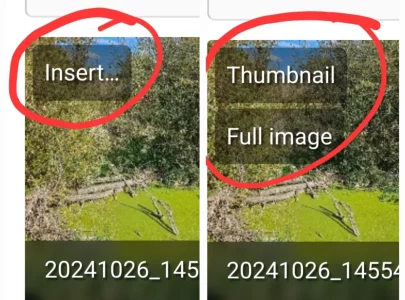Hola all,
I just wanted to let you all know of a small change that I have made to the forum software a few days ago. You may have noticed, it but I thought I would mention it here in a new thread.
Before this change, when someone uploaded an image to a thread, the image that was uploaded was a relatively large image (sometimes 4000 or 5000px wide). These images took a while to upload and also to load for this who wanted to look at the image. So we used smaller thumbnails, to help with this. The thumbnails loaded fast, and then you could click it (and wait a little) for the larger image to load.
After the change I made, now the image is resized at the moment it is uploaded to the forum. The forum software will automatically resize any image uploaded to a maximum of 1600px wide even if the original is 4000 or 5000px wide. This mean that when someone is looking at the full image uploaded after this change, it will load much faster. Add to that, that after the upgrade of the forum software we did a few weeks ago, the image format we now used is a format calle webP. This new format compresses the images much better than the earlier format without loosing much picture quality. So that helps as well.
What happened to the thumbnail size?
Since we have this new image format (webP) that compresses the image (making it load faster) I increased the size of the thumbnail. Before the thumbnail was so small you could get an idea of what the picture was about, but you could not really see it well. making it a little bigger (it is now 400px wide) you can enjoy the image much more without click on it. If you want to see the full image, you can of course click it and see the full image (compressed, and max 1600px wide).
So what does this mean? Do we need to still use thumbnails?
I don't think you have to since the images should now load relatively fast. Much faster than before. But if you feel like, the option of inserting thumbnails is there and you can use it if you like.
I know all of this is a bit difficult to explain in writing, but I hope you got the idea.. if not, feel free to ask and I will try again .
.
Ivar
I just wanted to let you all know of a small change that I have made to the forum software a few days ago. You may have noticed, it but I thought I would mention it here in a new thread.
Before this change, when someone uploaded an image to a thread, the image that was uploaded was a relatively large image (sometimes 4000 or 5000px wide). These images took a while to upload and also to load for this who wanted to look at the image. So we used smaller thumbnails, to help with this. The thumbnails loaded fast, and then you could click it (and wait a little) for the larger image to load.
After the change I made, now the image is resized at the moment it is uploaded to the forum. The forum software will automatically resize any image uploaded to a maximum of 1600px wide even if the original is 4000 or 5000px wide. This mean that when someone is looking at the full image uploaded after this change, it will load much faster. Add to that, that after the upgrade of the forum software we did a few weeks ago, the image format we now used is a format calle webP. This new format compresses the images much better than the earlier format without loosing much picture quality. So that helps as well.
What happened to the thumbnail size?
Since we have this new image format (webP) that compresses the image (making it load faster) I increased the size of the thumbnail. Before the thumbnail was so small you could get an idea of what the picture was about, but you could not really see it well. making it a little bigger (it is now 400px wide) you can enjoy the image much more without click on it. If you want to see the full image, you can of course click it and see the full image (compressed, and max 1600px wide).
So what does this mean? Do we need to still use thumbnails?
I don't think you have to since the images should now load relatively fast. Much faster than before. But if you feel like, the option of inserting thumbnails is there and you can use it if you like.
I know all of this is a bit difficult to explain in writing, but I hope you got the idea.. if not, feel free to ask and I will try again
Ivar