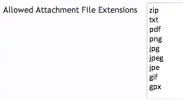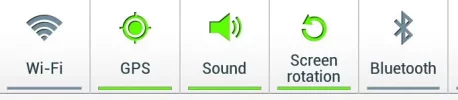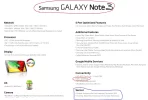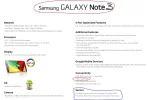jhpdx
New Member
I purchased a Samsung Galaxy Note 8.0 in advance of traveling to SW France to walk 400 miles on the GR65 trail in September, 2013. I specifically wanted the GPS function. I wanted a live map. I can report that it worked beautifully in conjunction with Google Maps.
I was finding free WIFI once a day or so and with that I would go to Google Maps, select areas that I would be walking soon and typed “ok maps”. Google would download their map for the section I selected and it would get cached. I loaded up several sections. When I left my WIFI zone, I had a detailed map on my tablet. Really detailed. It never took more than a minute for the GPS ‘blue dot’ to appear almost exactly where I was standing. Most often it took a few seconds. People occasionally asked ME for directions … and I don’t speak French.
If this system allows it, I'll attach some photos to illustrate how tiny a ‘road’ Google put on my tablet. The photos show the GR65 trail. (If this system does not allow photos, you can find them at ( https://plus.google.com/u/0/115064888683864942892/posts )
I can’t tell you how satisfying it was to always know where I was. I’m capable of walking about 15 miles a day. I have met people who went in a wrong direction and added many kilometers to their days' walk. If the days' destination was going to be too long for me, I would look for a shortcut. I'm one of those folks who is just fine with walking on a country road rather than the designated trail.
There are a flood of tablets reaching the market. Having a GPS chip built into a tablet is a must have feature for me.
I was finding free WIFI once a day or so and with that I would go to Google Maps, select areas that I would be walking soon and typed “ok maps”. Google would download their map for the section I selected and it would get cached. I loaded up several sections. When I left my WIFI zone, I had a detailed map on my tablet. Really detailed. It never took more than a minute for the GPS ‘blue dot’ to appear almost exactly where I was standing. Most often it took a few seconds. People occasionally asked ME for directions … and I don’t speak French.
If this system allows it, I'll attach some photos to illustrate how tiny a ‘road’ Google put on my tablet. The photos show the GR65 trail. (If this system does not allow photos, you can find them at ( https://plus.google.com/u/0/115064888683864942892/posts )
I can’t tell you how satisfying it was to always know where I was. I’m capable of walking about 15 miles a day. I have met people who went in a wrong direction and added many kilometers to their days' walk. If the days' destination was going to be too long for me, I would look for a shortcut. I'm one of those folks who is just fine with walking on a country road rather than the designated trail.
There are a flood of tablets reaching the market. Having a GPS chip built into a tablet is a must have feature for me.