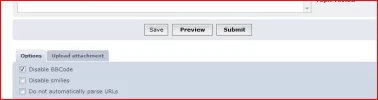Lydia Gillen said:
How do I get a quote into the nice grey background that others use?
Please explain it step by step. Do not assume I know anything please
Lydia
Lydia,
Some of the directions did not seem very simple to me, so I am going to tell you what I have figured out. Locate the post that you want to quote. Each post has its own individual Quote [button], top right. Click on it. This will take you directly to a "post a reply" box which will already have your selected post in it. The formatting will look odd but you can scroll down and use the Preview button to verify that it will look grey and indented in your actual post.
If you do not want to quote the entire post, you can use the backspace key to delete the portions you do not need to include. (I know that this is only Quotations 101 but it does work).
Do your own typing below the quoted section. Use the Preview button to verify that you have done what you wanted to do.