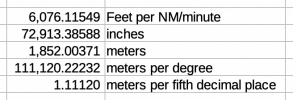spinnaker
New Member
- Time of past OR future Camino
- Francés, May - July 2023
I am searching for an iPhone app that does one thing only, does it well, and does it accurately, which is to track mileage along the Camino.
With the most popular apps, all too often they eventually/automatically go to into sleep mode and stop tracking miles. I am careful to configure iPhone settings to prevent sleep mode from happening, yet the issue persists. Also, I have no problem paying for a well designed app, but I have no interest in apps that nag the user to buy a subscription service.
Many thanks for any suggestions.
With the most popular apps, all too often they eventually/automatically go to into sleep mode and stop tracking miles. I am careful to configure iPhone settings to prevent sleep mode from happening, yet the issue persists. Also, I have no problem paying for a well designed app, but I have no interest in apps that nag the user to buy a subscription service.
Many thanks for any suggestions.