-
Remove ads on the forum by becoming a donating member. More here.
Search 74,075 Camino Questions
You are using an out of date browser. It may not display this or other websites correctly.
You should upgrade or use an alternative browser.
You should upgrade or use an alternative browser.
gronze.com, how to change to English?
- Thread starter Thomas V
- Start date
The one from Galicia (the round) and the one from Castilla & Leon. Individually numbered and made by the same people that make the ones you see on your walk.
- Time of past OR future Camino
- Too many and too often!
As far as I know there is no English language option in the site itself. But you can try what I do. Use Google Chrome as your web browser and make sure you turn on the automatic translation function. It will then translate from Spanish and many other languages for you. Works very well with Spanish websites. And in both the desktop and mobile versions of Google Chrome.Hi all, I just joined the gronze.com site today and I can’t get the English translation to come up. Does anyone know how to switch it to English while in the site?
Thomas V
Member
- Time of past OR future Camino
- 2016 & 2017 FRANCES, 2018 Portuguese, 2019 Norte Irún to Santiago
Thanks!! I’ll give that a goAs far as I know there is no English language option in the site itself. But you can try what I do. Use Google Chrome as your web browser and make sure you turn on the automatic translation function. It will then translate from Spanish and many other languages for you. Works very well with Spanish websites. And in both the desktop and mobile versions of Google Chrome.
A selection of Camino Jewellery
It is how I did it when using Google Chrome;
1. In the site, e.g., www.gronze.com, move the mouse (pointer) to anywhere in the page.
2. Right mouse click, a drop-down menu is popped up.
3. The last third entry is "translate to English".
4. Google will ask you if you also want to translate this site in English in future.
1. In the site, e.g., www.gronze.com, move the mouse (pointer) to anywhere in the page.
2. Right mouse click, a drop-down menu is popped up.
3. The last third entry is "translate to English".
4. Google will ask you if you also want to translate this site in English in future.
- Time of past OR future Camino
- Too many and too often!
It is how I did it when using Google Chrome;
1. In the site, e.g., www.gronze.com, move the mouse (pointer) to anywhere in the page.
2. Right mouse click, a drop-down menu is popped up.
3. The last third entry is "translate to English".
4. Google will ask you if you also want to translate this site in English in future.
That certainly works. The advantage of changing the Language option in the Advanced settings is that you need only do that once and you will be offered a translation automatically in future whenever Google Chrome recognises any website is in a language other than your default system one (in this case English). Particularly useful if you do a Google search for news items for example when it will have a go at translating all the brief first line excerpts that Google displays in the results. A big timesaver. If you wish to revert to the original language version of a translated page you can do that very easily by clicking on a small icon in the address bar.
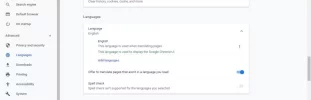
Last edited:
- Time of past OR future Camino
- Various routes 2016 - 2024
The only problem with the translation in Chrome is when it changes place names. I was looking at the Norte route, and tried to find Deba - but it had translated to Must in English. Likewise, the Levante route is translated to I raised. 
The one from Galicia (the round) and the one from Castilla & Leon. Individually numbered and made by the same people that make the ones you see on your walk.
- Time of past OR future Camino
- Us:Camino Frances, 2015 Me:Catalan/Aragonese, 2019
I use Chrome for this forum because of the many links made here to non-English websites but most of my browsing is done in Firefox. This helps keep Google from knowing everything about me.
Mycroft
Veteran Member
My concern as well, Rick. But hadn't thought of using chrome solely when I connect to pilgrim sites that need translation--thanks!I use Chrome for this forum because of the many links made here to non-English websites but most of my browsing is done in Firefox. This helps keep Google from knowing everything about me.
- Time of past OR future Camino
- Us:Camino Frances, 2015 Me:Catalan/Aragonese, 2019
Oops. I forgot to mention that I also now use Chrome for sites where I have to enter a lot of information or Captcha confirmation. A number of times I've wasted much time filling these out and have the submit end up failing for some reason because the site was designed with only Chrome in mind.My concern as well, Rick. But hadn't thought of using chrome solely when I connect to pilgrim sites that need translation--thanks!
3rd Edition. More content, training & pack guides avoid common mistakes, bed bugs etc
Tuesday Wildchild
Member
- Time of past OR future Camino
- I live next to the Grand Châtenet section
With an Android device Google can auto translate or a simple copy and a translation bubble will pop up.Hi all, I just joined the gronze.com site today and I can’t get the English translation to come up. Does anyone know how to switch it to English while in the site?
Ideal pocket guides for during & after your Camino. Each weighs only 1.4 oz (40g)!
Jagdev D.
Active Member
- Time of past OR future Camino
- April 2022
Like you I’m struggling too find Gronze.com ( APP) anywhere in English,Hi all, I just joined the gronze.com site today and I can’t get the English translation to come up. Does anyone know how to switch it to English while in the site?
- Time of past OR future Camino
- 2012
There is no App. Just use Chrome or adjust your browser settings as advised above. If you’re using a phone rather than any other IT resource learn a little SpanishLike you I’m struggling too find Gronze.com ( APP) anywhere in English,
Jagdev D.
Active Member
- Time of past OR future Camino
- April 2022
Thanks, .. i got it in English ,.. working on to learn more Spanish. But retaining the words are different matter all together.There is no App. Just use Chrome or adjust your browser settings as advised above. If you’re using a phone rather than any other IT resource learn a little Spanishthe phrases and descriptors used on Gronze are simple and endlessly repeated
The focus is on reducing the risk of failure through being well prepared. 2nd ed.
art4web
New Member
- Time of past OR future Camino
- Portugues
I'm Italian and understand Spanish, but I prefer English. I'm Firefox browser fan, also on mobile devices. If you use this link, at top there a bar and you can choise which language you want. English translate is good, Italian not so good. Only problem are the images, on the translate bar are 3 dots, then go to the original url
Ciao

 www-gronze-com.translate.goog
www-gronze-com.translate.goog
Ciao

Camino Francés | Gronze.com
El Camino Francés es el Camino de Santiago en el que confluyen la mayoría de las vías medievales de peregrinación europeas, siendo por tanto el camino de mayor relevancia histórica y el más seguido por los peregrinos. Su punto de inicio, hoy en día, tanto puede considerarse Roncesvalles como...
pepi
Active Member
- Time of past OR future Camino
- Last: Sept 2022
next
Alternatively to Google Translate, I recommend that you read Gronze.com "as is"! It is so condensed and easy to understand without knowledge of Spanish. The Gronze is very simple and straightforward, a great way to learn useful expressions while walking and repeating them in conversations. Pity that many English speakers are phobic to try, which others sometimes perceive as arrogance.Thanks all.. I got it!!
rainforestgirl
Member
There is an English option on my iPhone and the I saved then saved to Notes.Hi all, I just joined the gronze.com site today and I can’t get the English translation to come up. Does anyone know how to switch it to English while in the site?
Perfect memento/gift in a presentation box. Engraving available, 25 character max.
I agree that for the basic stages, distances, accommodations listing, you are much better off to leave it in Spanish. As @trecile tells us, Google Chrome will translate the names of places, and also, I assume, names of hotels, albergues, etc. That is decidedly unhelpful to pilgrims but unavoidable with a computer translation program.I recommend that you read Gronze.com "as is"! It is so condensed and easy to understand without knowledge of Spanish.
But… there is a wealth of information on gronze that very few English speakers ever use — I particularly like the “al loro” entries for each stage - click down on the bottom. It’s a compilation of all sorts of kind of random observatrions and bits and pieces of recommendations, interesting things to visit, etc. The “recorrido“ tab gives a nice summary of the towns you will pass through, too.
- Time of past OR future Camino
- Various routes 2016 - 2024
A few years ago a peregrina on the Camigas FB page was complaining because her luggage didn't get delivered to the "Boarding House" that she had specified on the tag that she attached to her backpack. She was using the Buen Camino app which translates pensión to boarding house.As @trecile tells us, Google Chrome will translate the names of places, and also, I assume, names of hotels, albergues, etc.
❓How to ask a question
How to post a new question on the Camino Forum.
Most read last week in this forum
Ok, so this group is young at heart! Love it. I am thinking it actually is a little more exciting to just wing it a little more on my hike. I guess one question I have is did you just have your...
Has anyone walked the Camino while "shy" or introverted?
I (26 f, USA) am walking the Camino Frances in May 2025 mostly excited but also a bit nervous about the social aspect of the journey. I...
The Camino Planner
As the click-clack of walking sticks fades here in Santiago, the tap-tap of my keyboard picks up with exciting changes planned for 2025.
Earlier this summer, we published the...
Just curious.
I'm sure we ran a poll somewhere.
But I wonder in any given year, what the % of return Pilgrims might be?
A large proportion of us here seem to 'repeat offenders' but we are only a...
Given the nature of this post, the Moderators ask that forum members contact @pablovergara directly, either via the direct message feature on the forum or via the other social media sites where he...
- Locked
Similar threads
- Replies
- 33
- Views
- 5K
- Replies
- 29
- Views
- 4K
- Replies
- 20
- Views
- 3K
- Replies
- 4
- Views
- 730
- Replies
- 15
- Views
- 2K
❓How to ask a question
How to post a new question on the Camino Forum.
Most downloaded Resources
-
“All” Albergues on the Camino Frances in one pdf“All” Albergues on the Camino Frances in one pdf
- ivar
- Updated:
-
A selection of favorite albergues on the Camino FrancésFavorite Albergues along the Camino Frances
- Ton van Tilburg
- Updated:
-
Profile maps of all 34 stages of the Camino FrancesProfile maps of all 34 stages of the Camino Frances
- ivar
- Updated:

















