Jeff Crawley
Veteran Member
- Time of past OR future Camino
- A "Tourigrino" trip once Covid has passed, so 2023
Just had this brought to my notice. If you store your photos on Google Photos and your phone or camera tags the file with the location of the shot you can now view the photo by clicking on a map. Note this only seems to work on tablets and smartphones and not desktops (but see below)
Open Google Photos and click on Search
Search

Now click on "Your map"
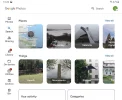
and you get this

those little "heat blobs" are where you took the photos, zoom in and click on an individual spot to jump to the photo.
You'll see there appear to be no photos taken between Pontevedra and SdC on my Portuguese Camino. This is because I had "location" switched off on my smart phone. You can add the location retrospectively. On a desktop computer go to Google Photos and double click on the photo you want to tag:

click on the circled i (yellow arrow) and the side panel pops out, click on the pencil (red arrow) to add a location (in this case Astorga). You can click on multiple shots to batch change the location.
Hope this is of interest.
Open Google Photos and click on

Now click on "Your map"
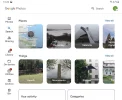
and you get this

those little "heat blobs" are where you took the photos, zoom in and click on an individual spot to jump to the photo.
You'll see there appear to be no photos taken between Pontevedra and SdC on my Portuguese Camino. This is because I had "location" switched off on my smart phone. You can add the location retrospectively. On a desktop computer go to Google Photos and double click on the photo you want to tag:

click on the circled i (yellow arrow) and the side panel pops out, click on the pencil (red arrow) to add a location (in this case Astorga). You can click on multiple shots to batch change the location.
Hope this is of interest.























