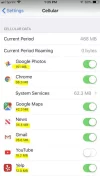Could some tech whiz please enlighten the rest of us why this happens?? The Movistar SIM I had was doing this, too. Poof....15 gig, gone. For no obvious reason.
Hi, VN, So happy to finally have found someone else who has the same issue. I am going to start a new thread, so maybe we’ll get better ideas. I did get some suggestions the last time I walked and had the same problem. People suggested turning off apps that eat through a lot of data, stuff like that. But that still doesn’t answer the question — why does my same phone with the same settings use way less than 2GB a month at home, and with no increase in data usage, my Spanish SIM card consumes a ton?
What I wound up doing was just leaving my data off all the time except when I was going to use it, which is not that big of a deal, but it is curious.