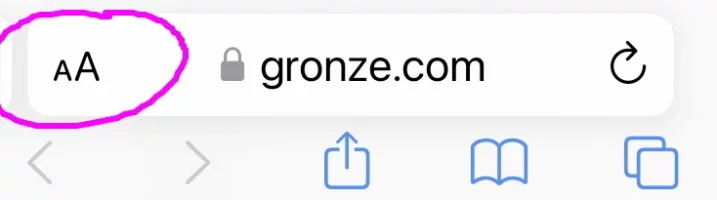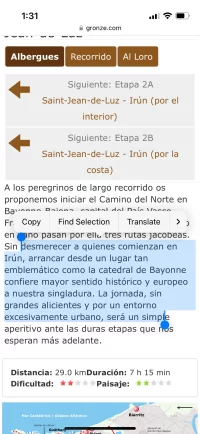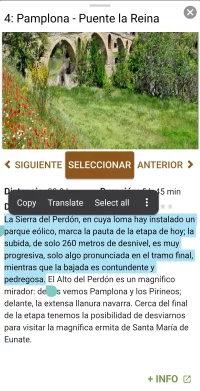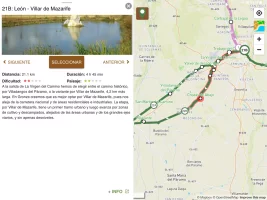- Time of past OR future Camino
- April-May 2023
April-May 2025
I've been trying to figure out how to use the Gronze app and as a first step I need to translate into English - I searched topics on the Forum, thought I found what I was looking for, and Yay! I was able to do it on my laptop, but can't figure it out for the app on my iPhone. I posted a query to the thread, but the thread was a year or two old and so far no responses, so I thought I'd ask here again.
I am moderately computer literate, but not so very - I'm pretty sure I'll need Gronze for the Gebennensis, maybe not so much for the Podiensis as Buen Camino app has Le Puy en Velay route. And, as I understand it, it's best to download the maps? I think I know how to do that, but then don't know where to find them on my phone...
Any technical assistance is appreciated, or maybe there's a YouTube or something I should watch?
Thanks in advance!
I am moderately computer literate, but not so very - I'm pretty sure I'll need Gronze for the Gebennensis, maybe not so much for the Podiensis as Buen Camino app has Le Puy en Velay route. And, as I understand it, it's best to download the maps? I think I know how to do that, but then don't know where to find them on my phone...
Any technical assistance is appreciated, or maybe there's a YouTube or something I should watch?
Thanks in advance!