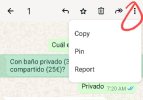Hi
I'm new to the Wise Pilgrim app and also to using WhatsApp. I have both installed on my Google Pixel 7. I can use WhatsApp to make a call, but when I use the Wise Pilgrim app and press on the WhatsApp phone link, it doesn't open WhatsApp and allow me to make a call. It does nothing. If I hold it long, a text message capability opens, but I still can't make a call. I've tried all the settings I can think of and given each app all the permissions I can think of, but still does not work. Anyone else with this issue that could possibly help me?
thanks
I'm new to the Wise Pilgrim app and also to using WhatsApp. I have both installed on my Google Pixel 7. I can use WhatsApp to make a call, but when I use the Wise Pilgrim app and press on the WhatsApp phone link, it doesn't open WhatsApp and allow me to make a call. It does nothing. If I hold it long, a text message capability opens, but I still can't make a call. I've tried all the settings I can think of and given each app all the permissions I can think of, but still does not work. Anyone else with this issue that could possibly help me?
thanks